 It is well known that Google is the major search engine on the internet. You may be searching on Google daily regarding your queries.There are many Google Search tips and Secrets. If you are well known about these Google tips, hints and tricks, you can search much effectively and can boost your productivity.
It is well known that Google is the major search engine on the internet. You may be searching on Google daily regarding your queries.There are many Google Search tips and Secrets. If you are well known about these Google tips, hints and tricks, you can search much effectively and can boost your productivity.In the following tutorials, we will discuss some interesting Google tips, hints and tricks.
1. View all Kinds of Files online.
You can open all kinds of files online without downloading them.
Just Go to Google Docs viewer and put the URL of the file you want to open.
Almost all types of files can be opened here.
2. Send URL of any file to somebody online.
Also you can send URL of any file online to somebody. Just You have to enter the URL of that file in place of the red text given in the following text. URL should be entered including the http://
http://docs.google.com/viewer?url=http://brthomas.com/testing.docx
3. Enable High security in Your Google Account.
You can enable two-stage verification method the protect your Google Account. With this method, Every time you want to login to your Google account, you will receive a SMS on the mobile Number provided by you during the registration containing a confirmation code. Only after entering this confirmation code online, you will be able to login to your Google account. You can enable this method right Here.
4. Use Gmail Address like Two E-mail Addresses.
It is true that you can use your standard Gmail Address as two different multiple Gmail Addresses like example.address@gmail.com and example.address@google-mail.com , Every time messages will still reach you whether you are using any one of E-mail addresses. You can use this opportunity to create a filter within the Gmail account. For example you can use @google-mail.com to sign up newsletters or subscriptions.
5. Search the Local time of any city in the whole World.
To know the current time in any particular city, Use the following text in Google search box.
Time City Name
Just enter the name of particular city in place of red text. You will see time as given below.

6. Find definition of a Word.
To know the exact definition of any word use following text in Google search box.
define: tricks
Replace the red text with your query.

7. Use Google as a calculator.
You can use Google search as a simple as well scientific calculator.
Just type the expression as given below in the Google search box.

Multiplication:-

Other Functions:-
8. Convert Units in Google.
Just write text as given in below screenshot.
Kg in pounds.
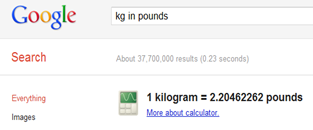
9. How to see the Map of any city or country with Google.
Just type Name of city map command in the Google search box. Google will show you map of that particular city.
10. Do a barrel roll Search Tricks.
It is another interesting fun with Google search engine. Go to Google and type Do a barrel roll in the search box. You will see the spinning search results.
I hope you will enjoy these unique Google search tips, hints and tricks.

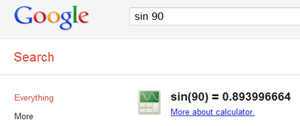



0 comments:
Post a Comment