Normally in Windows 7, The Run command is not displayed on the Start Menu as in the previous versions the Windows. The Search Box appearing on the start menu performs same function like the Run command. Also the Run command can be accessed by pressing Windows key + R.
However the Run command still can be restored on the Start menu with the simple steps given below:-
To restore the Run command to the Start Menu.
- Right click on the Start Menu.
- Select Properties> Start Menu tab > Customize
- Just check the Run command-ON option.
- Press OK > Apply > OK
The Run command will be placed on the Start Menu.

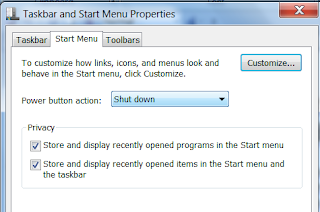




0 comments:
Post a Comment